A friend of mine has discovered insteresting thing about RAW files from his Canon EOS 350D.
Apparently in-camera settings do affect RAW file unlike common belief. Camera mounted on tripod, manual settings, and 2 pictures made - one with sharpening set to zero in camera; and another with medium sharpening. When both files are processed by RAW converter (sharpening in converter set to zero) there is a very clear difference: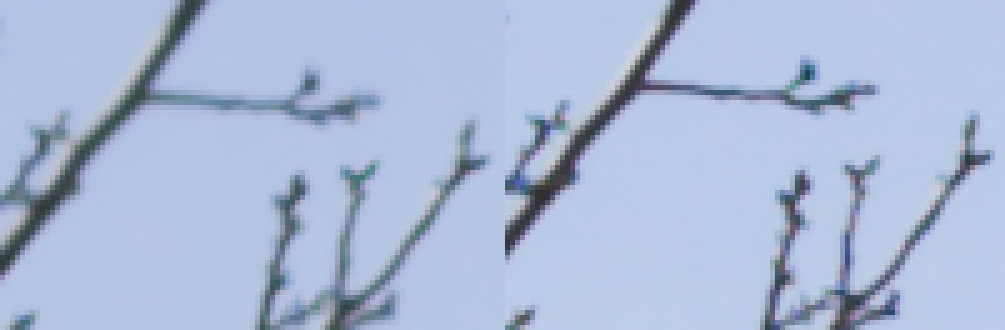
(click to see full-size)
The same effect was experienced with several different RAW converters. However original Canon converter allows to remove sharpening from the second picture (while setting sharpening to zero in non-Canon converters still keeps it)
Somebody has told me it's not the case with RAW files from EOS 40D - I will indeed test it after I will get the camera from repair.
Interesting that the situation with RAW files from Canon G9 is almost the opposite. There is no way to change sharpening settings in camera, but I compared RAW processing by Canon and by Adobe converters. Picture converted by Canon converter does have sharpening and noise reduction applied even when parameters set to 0; but converting with Adobe Camera RAW it's not the case - zero sharp level really means no sharpening.
Remark: When talking about EOS 350D and G9 I am talking about different RAW converters. EOS350D processed by Canon Digital Photo Pro (DPP) while G9 processed by Canon RAW Task (via Zoom Browser). I don't know if RAW processing engine is the same of different for these 2 applications.... Canon DPP doesn't recognize CR2 files from G9 (even the latest upgrade).
---------
Wednesday, March 26, 2008
Canon RAW files and in-camera settings
Subscribe to:
Post Comments (Atom)














No comments:
Post a Comment